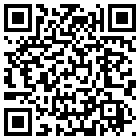Bali - It's Christmas!
- Price: 2.963EUR (VAT incl) Credit Prepay: 2.49EUR
|
|
|
It's Christmas and as everyone opens their presents, Bali sees there's one left. But he's quickly confused, for it has both his and Lea's name on it. Bali doesn't understand, presents are always for one person. And he doesn’t want to share it with anyone. Frustrated, Bali goes into his dream. he and Kikou find themselves by Santa's sleigh. They help him load up his sleigh by matching the gifts with his long list. When finished, they notice one present remains. Before the elves fight over it, Santa says it's for everyone. Indeed, it's full of cookies that they all share. Back in 'reality', Bali decides it's ok to share. In fact, the present is actually two puppets. Together, Bali and Lea put on a little puppet show to the delight of all
|
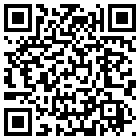
Click to enlarge
Scan this code with your QR-Reader and be pointed directly to this content in Orange World
Order the game for your phone
- Select the phone model you’re using, enter your phone number and the security code shown.
- After the confirmation, you’ll receive a free message on your phone with a wap link which you must access.
- You’ll reach a wap page in the Orange World portal, where you can pay for and download the game you selected.
- After the download, don’t forget to save the game in one of the folders on your phone.
Wap access will be charged depending on your data plan.
To download a game from Orange World, you must have set up wap services and the right settings on your wap-compatible phone. To set up the service with the right settings, please call *100# (the Self Care service) and follow the instructions. You’ll receive a text message containing the wap settings which you must save and then set up using your phone’s data services menu.
Depending on your phone model, the message containing the wap link may not be displayed automatically. In this case, you must access the wap browser in your phone’s menu to see the message.
You can also order any game directly from your mobile phone. Go to the Games section in Orange World via wap, select your favourite game, confirm the purchase and then download it to your phone.
|