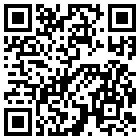The Journey - Surf Game
- Price: 1.488EUR (VAT incl) Credit Prepay: 1.25EUR
|
|
|
"The real surf experience"
YouRiding The Journey is a mobile surf game developed by Intellysurf, the online game developer and publisher of YouRiding since 2007, the surfing and bodyboarding browser game with over 1 million players worldwide!
With an impressive selection of over 300 real waves, stunning graphics and intuitive touch-screen controls, YouRiding The Journey makes it easy to travel the world, ride perfect waves, get barreled and pull off big moves no matter where you are!
"The best surfing game" -
"More than 300 real waves with real moves and real gear? You can’t do better than that!" -
"Not only is this game fun and addictive but I’m also becoming a better surfer in real life!" -
FEATURES
- Over 300 real waves including Pipeline, Teahupoo, Mundaka, Snapper Rocks and Trestles
- Real-life physics that create realistic riding moves like the power carve, nosepick, tailblow and airs
- Customization with real products from such brands like SuperBRAND, Quiksilver, Rip Curl and more
- Detailed tutorials and riding tips from real pros and world champions including Ry Craike, Balaram Stack and many more
- Ability to invite your friends to play online
- Constant graphics enhancement and updates, as well as optimization for various devices
Languages supported:
- English
- Portuguese
- Spanish
- French
"Never Stop Riding"
|
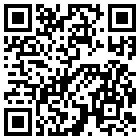
Click to enlarge
Scan this code with your QR-Reader and be pointed directly to this content in Orange World
Order the game for your phone
- Select the phone model you’re using, enter your phone number and the security code shown.
- After the confirmation, you’ll receive a free message on your phone with a wap link which you must access.
- You’ll reach a wap page in the Orange World portal, where you can pay for and download the game you selected.
- After the download, don’t forget to save the game in one of the folders on your phone.
Wap access will be charged depending on your data plan.
To download a game from Orange World, you must have set up wap services and the right settings on your wap-compatible phone. To set up the service with the right settings, please call *100# (the Self Care service) and follow the instructions. You’ll receive a text message containing the wap settings which you must save and then set up using your phone’s data services menu.
Depending on your phone model, the message containing the wap link may not be displayed automatically. In this case, you must access the wap browser in your phone’s menu to see the message.
You can also order any game directly from your mobile phone. Go to the Games section in Orange World via wap, select your favourite game, confirm the purchase and then download it to your phone.
|