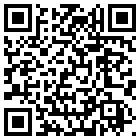Real Retro Games II
- Price: 2.963EUR (VAT incl) Credit Prepay: 2.49EUR
|
|
|
Real Retro Games II is the compilation of the best games from the most popular console of the 1990s, Brick Games.
Once upon a time when there weren't any smartphones, one pocket computer game of blocks made millions of fans around the world. This small plastic game console won hundreds of countries and millions of hearts.
Real Retro Games II makes it possible to revive the past and play a handful of good old games. Embrace your childhood again and make up for the missed opportunities. Tanks, snake, races, shooter and other famous games are yours to enjoy.
Experience them in 10 amazing, colourful skins — a real eye candy which gives the old games a fresh look. For those who prefer classics, the genuine, original screen look is also available.
The game mechanics, controls and sound effects were accurately recreated. The only thing we couldn't do was to stick real buttons on the screen, but in everything else Real Retro Games II is a perfect copy of the original console.
Download it and see for yourself...
|
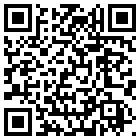
Click to enlarge
Scan this code with your QR-Reader and be pointed directly to this content in Orange World
Order the game for your phone
- Select the phone model you’re using, enter your phone number and the security code shown.
- After the confirmation, you’ll receive a free message on your phone with a wap link which you must access.
- You’ll reach a wap page in the Orange World portal, where you can pay for and download the game you selected.
- After the download, don’t forget to save the game in one of the folders on your phone.
Wap access will be charged depending on your data plan.
To download a game from Orange World, you must have set up wap services and the right settings on your wap-compatible phone. To set up the service with the right settings, please call *100# (the Self Care service) and follow the instructions. You’ll receive a text message containing the wap settings which you must save and then set up using your phone’s data services menu.
Depending on your phone model, the message containing the wap link may not be displayed automatically. In this case, you must access the wap browser in your phone’s menu to see the message.
You can also order any game directly from your mobile phone. Go to the Games section in Orange World via wap, select your favourite game, confirm the purchase and then download it to your phone.
|